To take full advantage of the EUROSPINE App, a full-registration for the Annual Meeting is required. Please take a moment to activate your account before using the App.
EUROSPINE App
Download the App now from the AppStore (iOS) or PlayStore (Android) and enjoy exclusive features to make the most of your visit to the Annual Meeting. Stay up to date and navigate the programme with ease. You can re-watch sessions you liked or missed, or even watch sessions live. Your ultimate congress experience starts here!
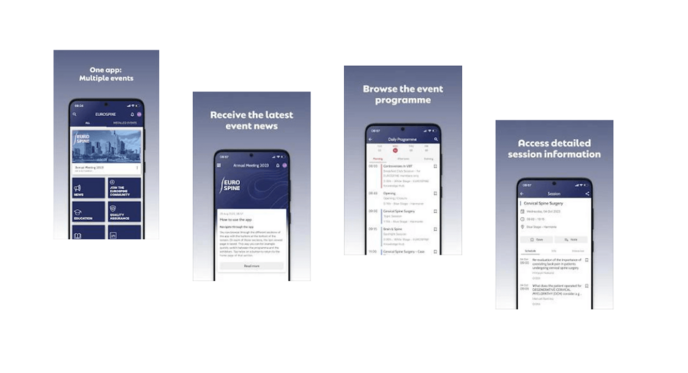
Activate your Account
Activate or Recover login
Follow these simple steps to activate/recover your login details. Regain access to your account with ease!
- Open the EUROSPINE app
- Click on "sign in" (icon at the top right)
- Click on "forgot password"
- Check your inbox for an email with the subject "Activate Your EUROSPINE ID".
- Activate your account (again)
Access the App
Contact
If you have registered for the Annual Meeting and paid your full registration fee and still cannot log in to the App:
Please send an e-mail to support@eurospine.org with the e-mail address you used for registration, first name and your last name.