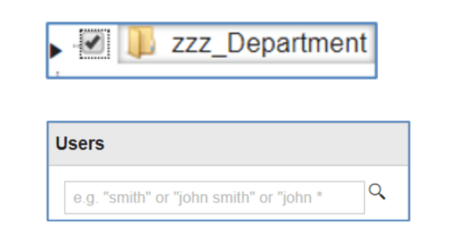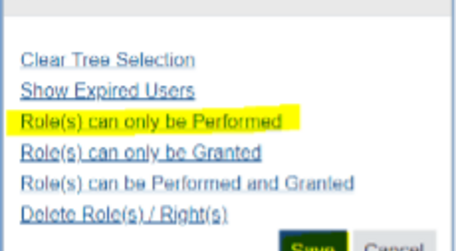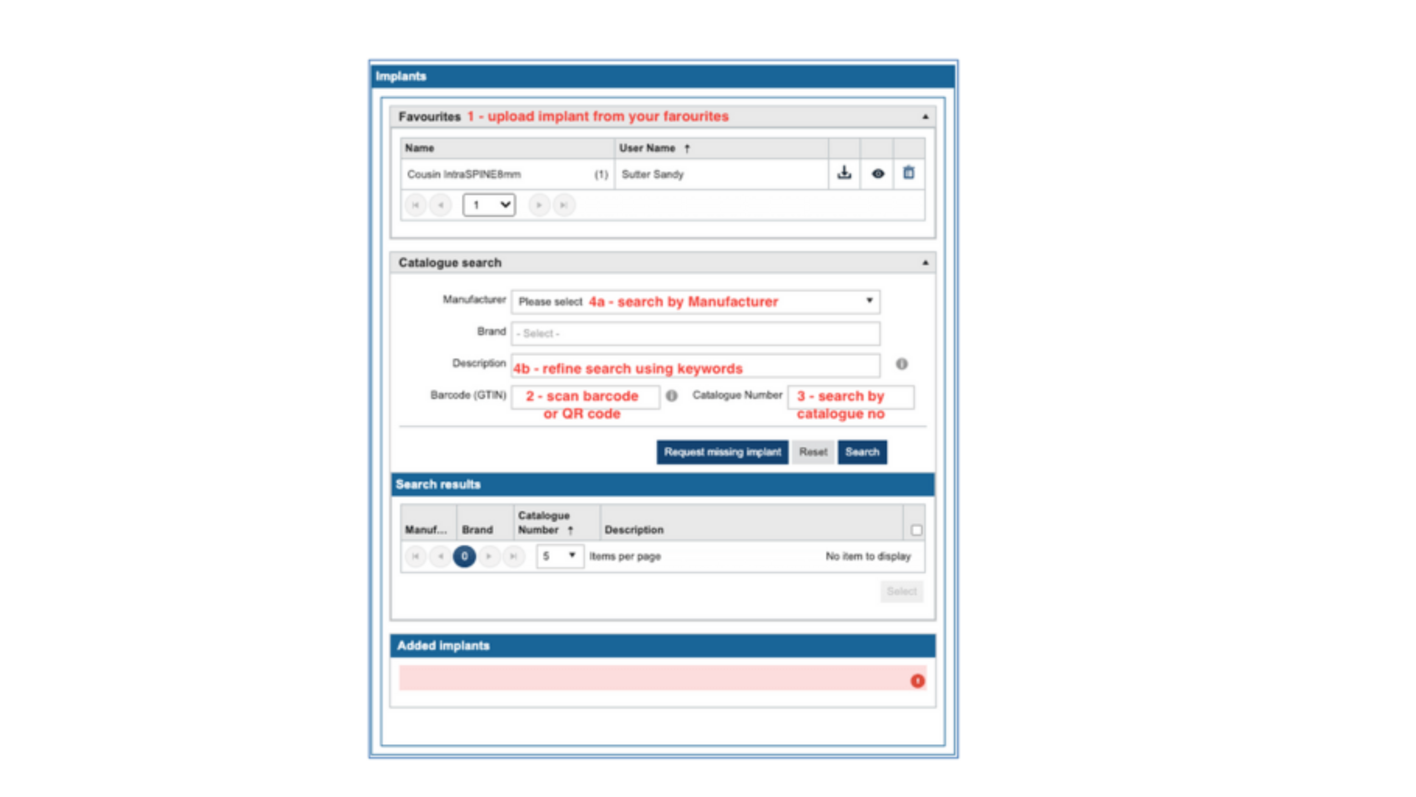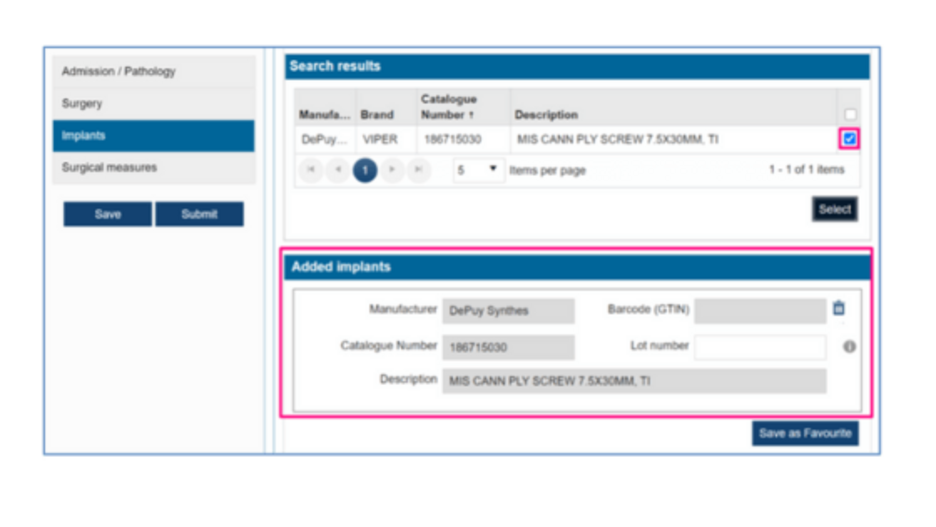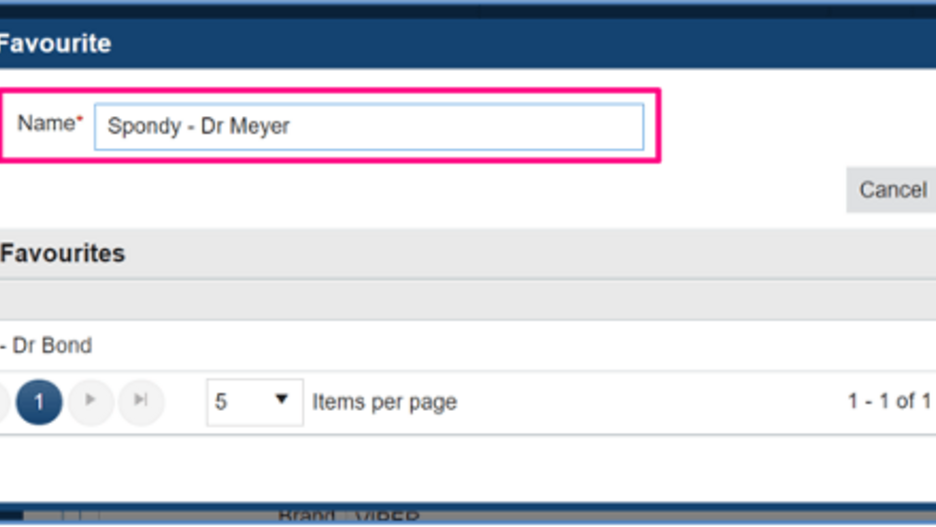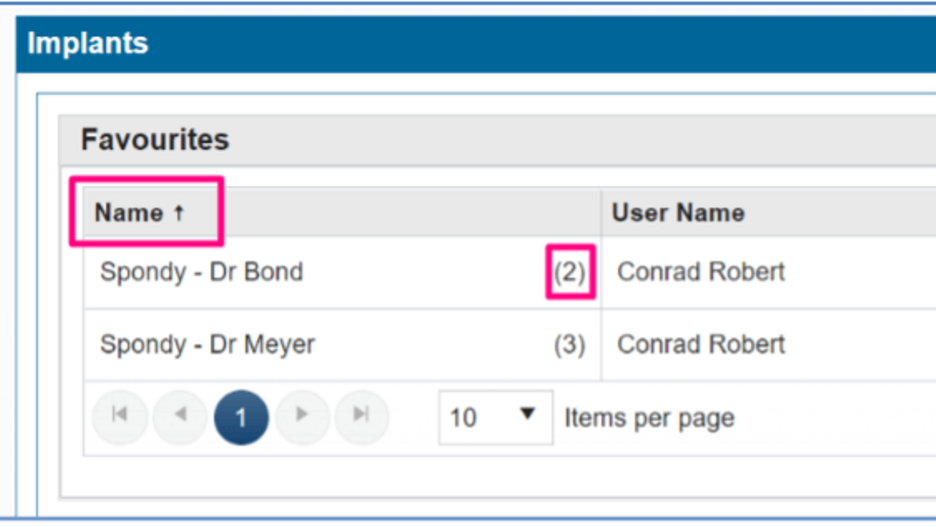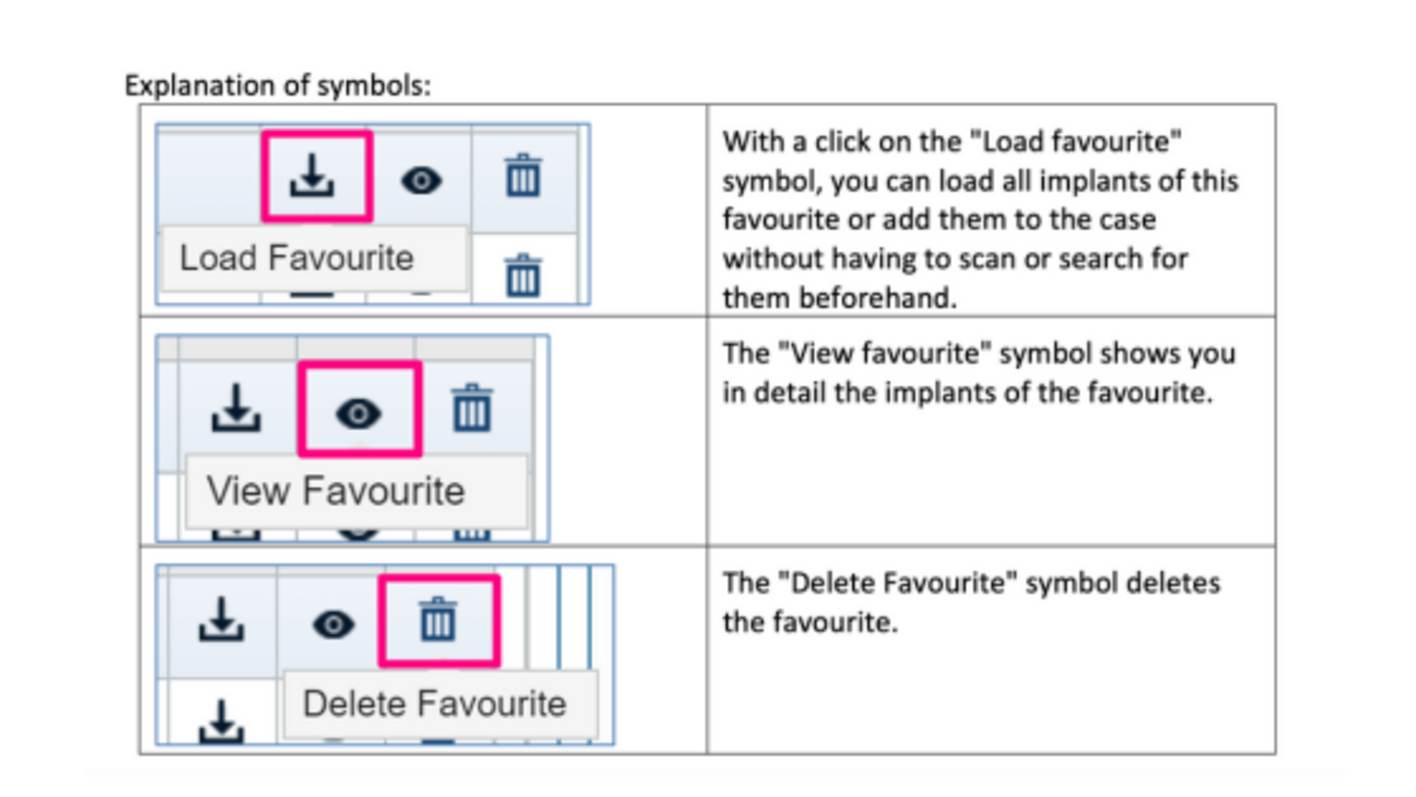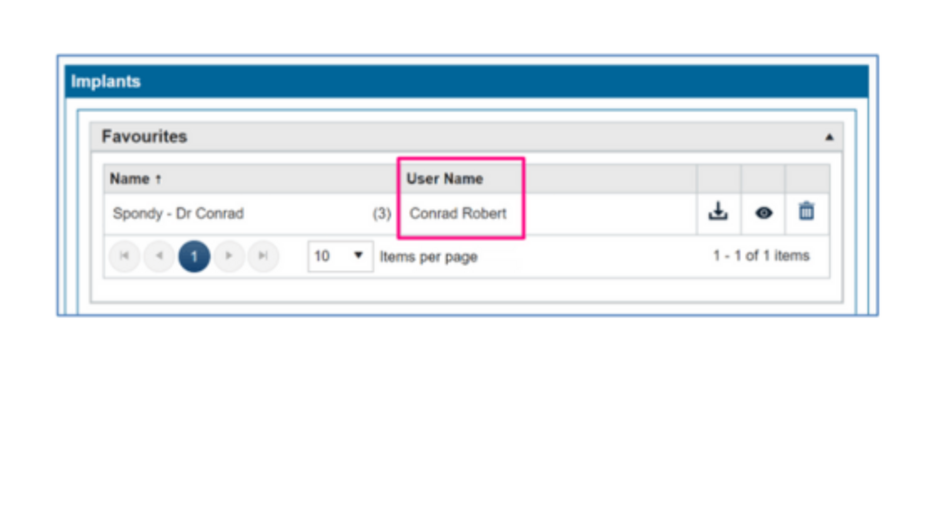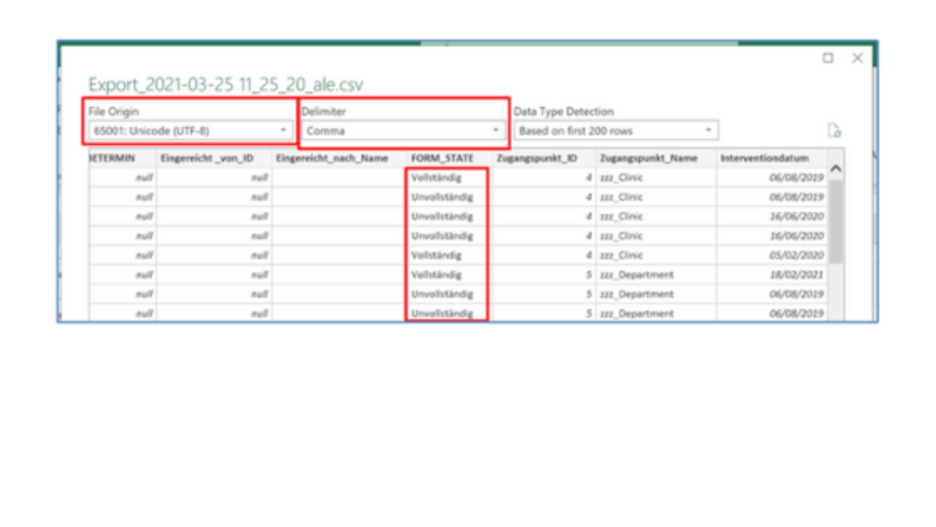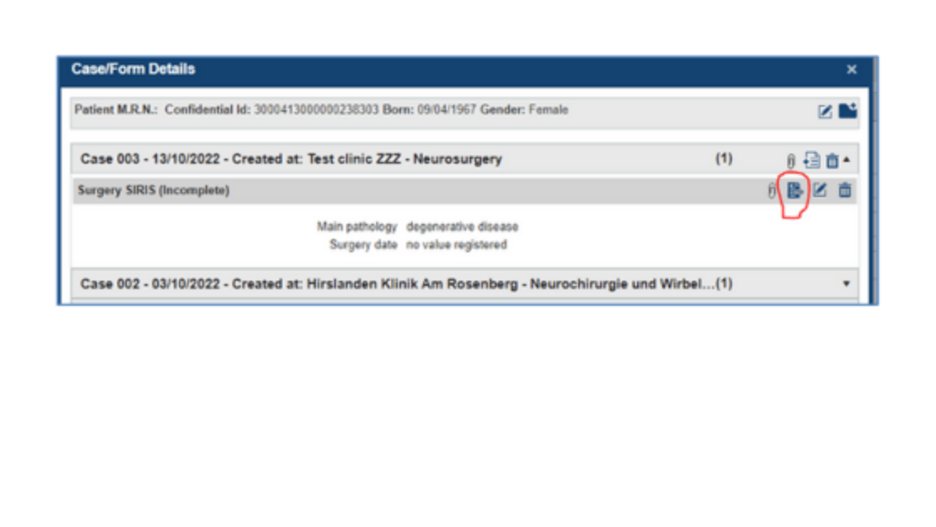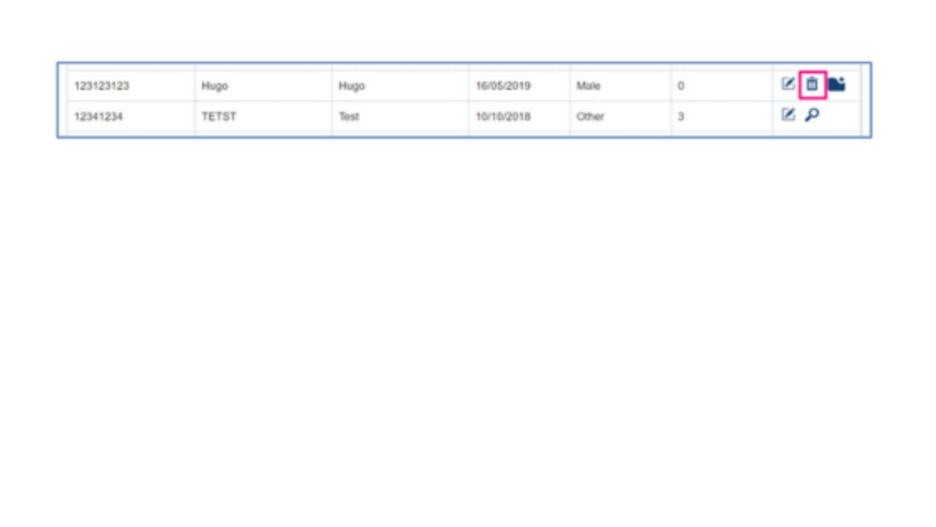There are 2 steps to adding a new user to your clinic.
Step 1 - From the Admin dropdown menu, select “people” and add first name and last name as well as an email address if available. Select the ‘Set as user?’ checkbox and click on the User Information tab and enter a Username (format is 2 letter country code_ first initial surname e.g. gb_jbond or ch_tmustermann).
Once this has been completed and the whole form saved, a password will be generated which the registry platform will email to the user if an email address exists or can be copied by the local administrator and given to the new user through other secure means.
Step 2 – From the admin menu, select organisation, security.
Click on the box next to your department name e.g.